Lawrence the Laptop crashed and burned once again not too long ago. I probably wrote about it, but I’m too lazy to go back and look. In turn, I ended up buying an Apple Ipad during 11/11 (China’s version of Black Friday).
Annoyingly, I no sooner got it than the I-Pad froze on the Apple Logo. Luckily, it appears that this is a somewhat common problem. It won’t go past the opening screen and won’t connect to your laptop for Restore.
Finally, I figured it out!
- Turn your Ipad off by holding down the Power and Home buttons at the same time until the screen turns black.
- Turn on I-Tunes
- Attach the I-Pad plug to your computer ONLY.
- Important part: Press the Home Button down, and hold it while connecting the plug to your Ipad.
- Your Ipad will show a “connecting to Itunes” screen (looks like the plug reaching up to the itunes logo).
- Release the home button.
- Follow the instructions on your screen to restore your Ipad!










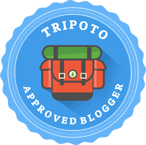





Leave a comment