If you are interested in finding out how many times your website (or any website) has been shared or drawn comments on Facebook, it’s simple.
Just type http://graph.facebook.com/yoursiteaddress into the URL bar on your browser. It will then tell you how many times that page has been shared and how many comments have been posted.
Replace “yoursiteaddress” with the exact url (Http:// and www. included) of whatever page you want to look up. NOTE: If you add in www. where there isn’t one or remove www. where there is one, the results will change.
For example,
http://graph.facebook.com/http://www.yahoo.com
looks like:

Whereas, one of my posts on Students Ramblings appears like this:

Tags: Blog, Comments, computer, facebook, how to, Shares, Social Media, Statistics, tips, tricks, website










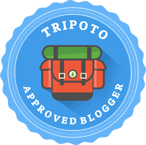





How Many Times Have You Been Shared on Facebook?
9 JunIf you are interested in finding out how many times your website (or any website) has been shared or drawn comments on Facebook, it’s simple.
Just type http://graph.facebook.com/yoursiteaddress into the URL bar on your browser. It will then tell you how many times that page has been shared and how many comments have been posted.
Replace “yoursiteaddress” with the exact url (Http:// and www. included) of whatever page you want to look up. NOTE: If you add in www. where there isn’t one or remove www. where there is one, the results will change.
For example,
http://graph.facebook.com/http://www.yahoo.com
looks like:
Whereas, one of my posts on Students Ramblings appears like this:
Share this:
Related
Tags: Blog, Comments, computer, facebook, how to, Shares, Social Media, Statistics, tips, tricks, website